Assignment Code Ordering
To edit a schedule under Internals, click on the  System Settings icon in the upper right corner of the homescreen. Select Assignment & Schedule Internals and then choose the Schedule option.
System Settings icon in the upper right corner of the homescreen. Select Assignment & Schedule Internals and then choose the Schedule option.
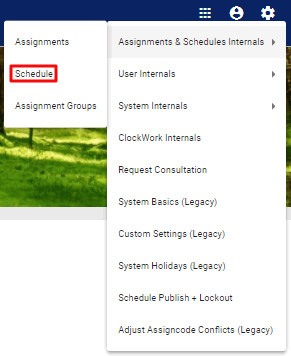
In the Schedule Internals page, click on the  icon next to the schedule you would like to edit. Select the
icon next to the schedule you would like to edit. Select the  Assignment Code Ordering option.
Assignment Code Ordering option.
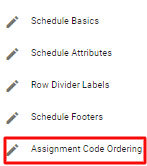
In the Assignment Display Order page, you can change the display order of assignments when in any ‘by assignment’ layout. To update the order of the assignments, simply click and drag the assignments, or update the number in the box to the right of each assignment.
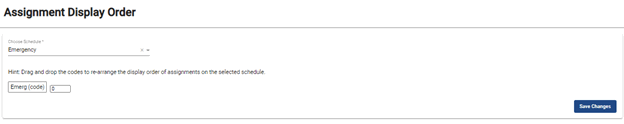
When done, click on the  button.
button.