symplr Physician Scheduling Help Center
What would you like to know?
Last Updated: March 17, 2023
Popular Topics
FAQs
Click on the  Account Settings icon in the upper right corner of the screen. Choose the
Account Settings icon in the upper right corner of the screen. Choose the  option. This action will take you to the My Account pop-up page.
option. This action will take you to the My Account pop-up page.
Under Password Information, click on the 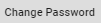 button. Follow the onscreen instructions to change your password.
button. Follow the onscreen instructions to change your password.
See Sync Schedules for instructions.
See Troubleshooting Sync Schedules for instructions.
See the FAQs page for more questions.
Mobile
Want to access the mobile app and its help content? How to Access Mobile Content.