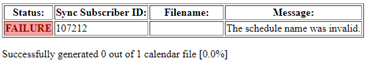Troubleshooting Sync Schedules
If you cannot see your assignments on your personal calendar, please confirm the following information:
- Confirm you are connected to mobile data or WiFi. The syncing tool requires internet connection to update the ICS file. If you are not connected to WiFi or mobile data, please connect and wait 90 minutes for your schedule to update accordingly.
- Open the schedule you are synced to in Physician Scheduling, confirm the assignments you are assigned to are visible. If assignments are not visible, please contact your administrator regarding your inability to view the assignments on the schedule.
- Highlight and copy the ICS file you used to sync. Once copied, paste the ICS file into the URL section of your browser. You should receive a prompt to download the ICS file. If you do not receive the prompt, and instead receive a page like the screenshot below, please contact symplr Tech Support for assistance: