Entering Requests
To add a new request, click on the  Requests item in the left menu option under Home, then choose a request schedule option from the flyover menu.
Requests item in the left menu option under Home, then choose a request schedule option from the flyover menu.
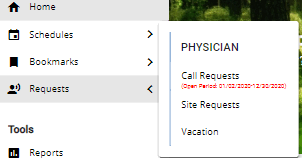
Click on the Add Request button. This action will populate a Make Request box.
Asterisks next to the field’s name indicates the field is required. Fields without asterisks are optional.
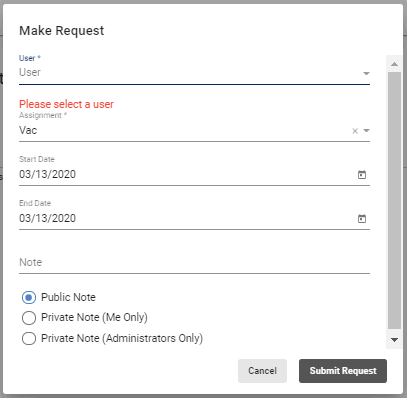
Click on the  button to submit your request for approval.
button to submit your request for approval.
Video Tutorial: Making Request (Add New)
How do I enter a request in Physician Scheduling with the add new icon: A short video to make a request using the create new request icon