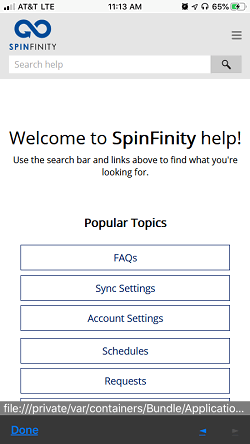How to Access Mobile Content
SpinFinity is the mobile version of the Physician Scheduling app. Follow the instructions below to access the SpinFinity mobile app and its help documentation. The app is available in Apple's App Store and the Google Play Store.
Open the SpinFinity app on your device. The login page will appear.
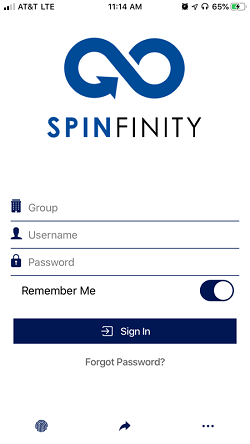
Enter your login credentials and tap Sign In to log in to SpinFinity, displaying the home page.

Tap the  settings icon in the upper right corner of the home page to display the settings menu.
settings icon in the upper right corner of the home page to display the settings menu.
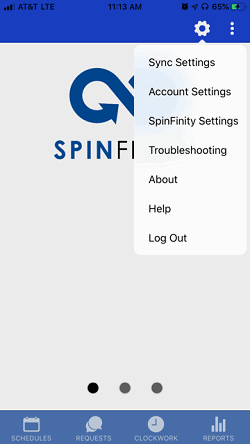
Tap Help to display help documentation.