Exporting Log Data
To export log data, navigate to the  System Logs icon in the upper right corner of the homepage.
System Logs icon in the upper right corner of the homepage.
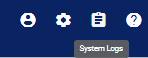
Click on the option that will take you to the list of logs you wish to export.
Click on the  button then choose one of the given options.
button then choose one of the given options.
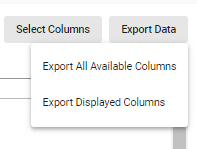
This will prompt the system to download the data as a CSV file onto your computer.