Setting Up Mapping Templates
To set up the mapping template, click on  Schedule Import in the left menu. Select the Setup Mapping Templates option.
Schedule Import in the left menu. Select the Setup Mapping Templates option.
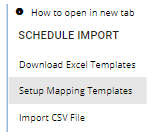
In the Setup Mapping Templates page, click on the Add Template button.
In the Add Dataload Template pop up window, type in a name in the Template Name field then upload the file by either dropping the document in the Drop files here! box or by clicking on the Choose Files button. You can see the download’s progress in the Uploads section.
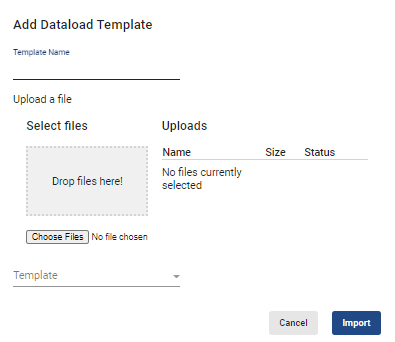
Choose a template from the dropdown Template menu then hit the  button when done.
button when done.
The template will then appear in the list displayed in the Setup Mapping Templates page.
To set up the schedule’s assignments, click on the  icon next to the template in question and then select the
icon next to the template in question and then select the  Add/Edit Assigncode Mapping.
Add/Edit Assigncode Mapping.
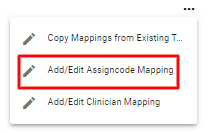
In the Edit Assigncode Mappings page, you can either manually select an assignment name from the Assignment dropdown menu(s) as shown below.
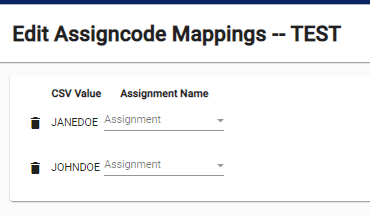
Or click on the  button, which will automatically select an option that better matches the CSV value(s).
button, which will automatically select an option that better matches the CSV value(s).
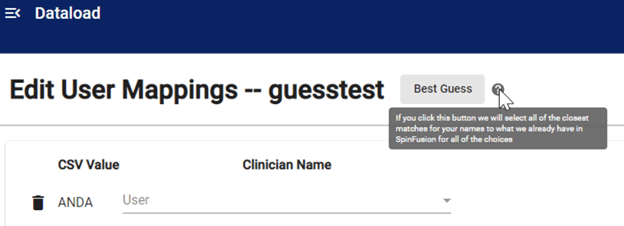
If the selection made by the system was not what you were looking for, you can change it as you see fit.
Once you make the necessary edits, the system will alert you when the mapping is added.
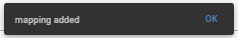
To set up the clinicians’ mentioned in the schedule, click on the  icon next to the template in question in the Setup Mapping Templates page and then select the
icon next to the template in question in the Setup Mapping Templates page and then select the  Add/Edit Clinician Mapping.
Add/Edit Clinician Mapping.
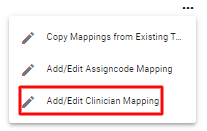
In the Edit User Mappings page, select the clinician’s name(s) from the dropdown User menu(s).
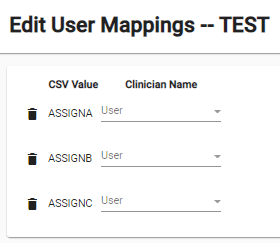
Once that is done, the system will alert you when the user is added.
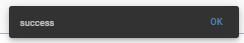
Video Tutorial: Schedule Import Mappings
How do I set up schedule import mappings in Physician Scheduling: A short video of setting up schedule import mapping