Submitting Help Requests (End User)
To submit a help request to an administrator, click on the Request Help icon in the upper corner of the screen.
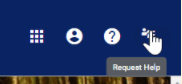
This action will take you to the Request Help page.
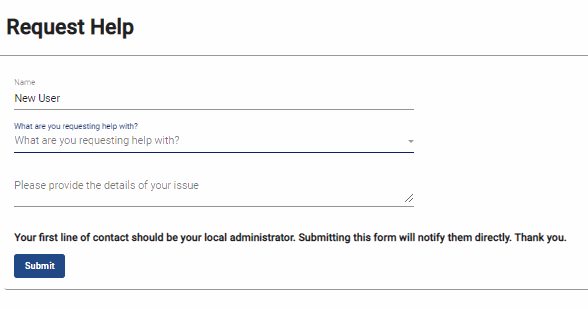
After typing in your name, details from your request, and choosing an option from the What are you requesting help with? dropdown menu, hit the  button.
button.
Your administrator will be contacted with your request.